You can turn wikis off for your repository if you decide not to use them.
In the top right corner of any page, click your username.
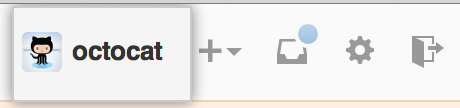
On your profile page, click the Repositories tab, then click the name of your repository.
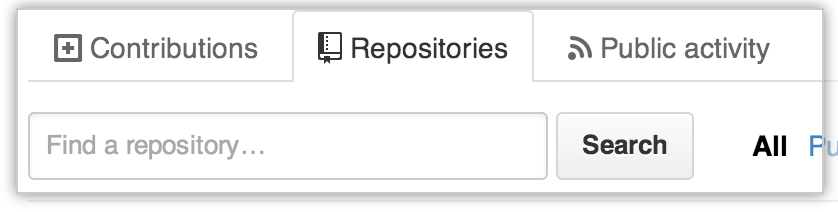
- In your repository's right sidebar, click Settings.

- Under Features, unselect Wiki.
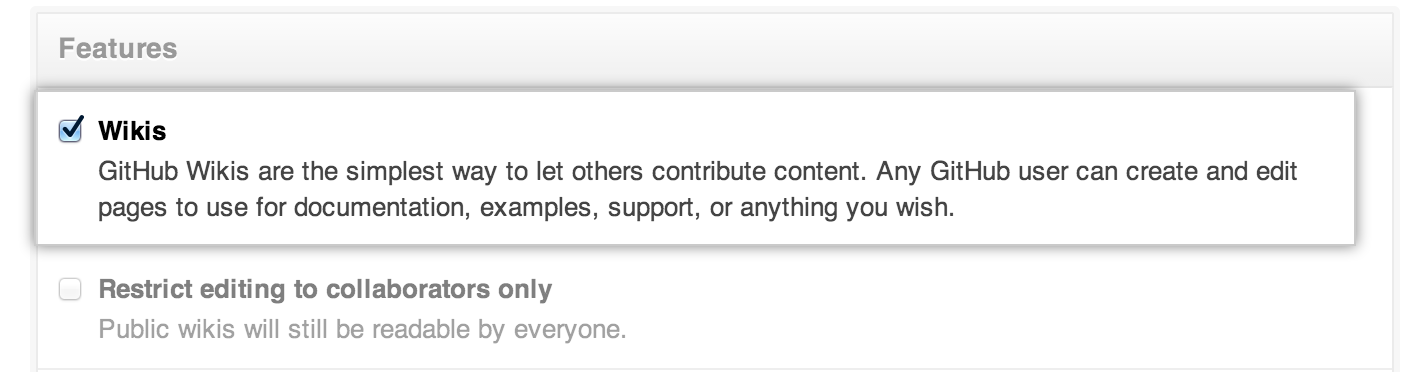
When you turn off a wiki, the content is hidden, but not erased. If you choose to re-enable wikis later, your previous pages will be restored.