关于启用 用户的机密扫描警报
可以在你拥有的任何免费公共存储库上启用 用户的机密扫描警报。
如果你是组织所有者,则可以使用安全配置同时为多个存储库启用 secret scanning。 有关详细信息,请参阅“保护你的组织”。
启用 用户的机密扫描警报
-
在 GitHub.com 上,导航到存储库的主页。
-
在存储库名称下,单击 “设置”。 如果看不到“设置”选项卡,请选择“”下拉菜单,然后单击“设置”********。
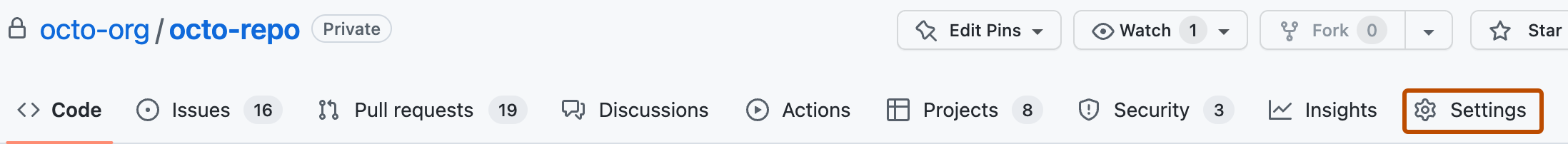
-
在边栏的“安全性”部分中,单击“ 代码安全性和分析”。
-
向下滚动到页面底部,为 secret scanning 单击“启用”。 如果你看到“禁用”按钮,则表示已为存储库启用 secret scanning。
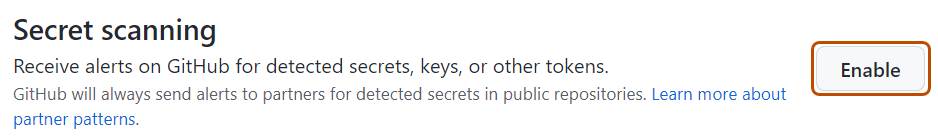
存储库管理员可以选择随时为存储库禁用secret scanning。 有关详细信息,请参阅“管理存储库的安全和分析设置”。
后续步骤
- “查看和筛选机密扫描警报”
- “关于机密扫描警报”