You can set an end date to your sponsorship. The end date assigned will be the last date for which you will be charged for that sponsorship, but the sponsorship will show active for another month. For example, if October 2023 is set as the end date, the last sponsorship will be charged in October 2023, but the sponsorship will be shown as active until November 2023. For more information about setting an end date to a new sponsorship, see "通过 GitHub 赞助开源贡献者."
Setting an end date for an existing sponsorship
-
在 GitHub.com 上,导航到组织的主页。
-
在组织名称下,单击 “赞助”。
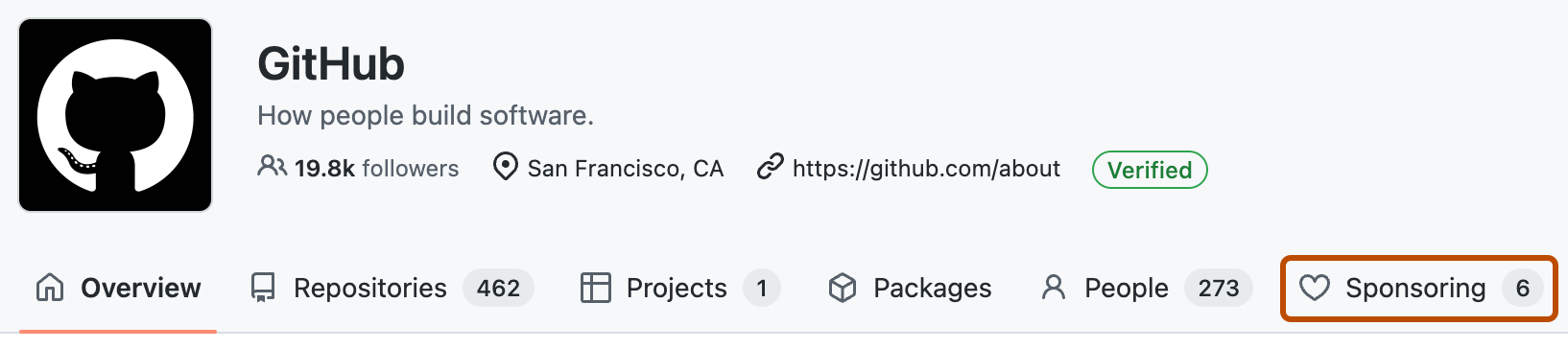
-
Next to the sponsorship you want to set an end date for, click Manage, and then Manage sponsorship.
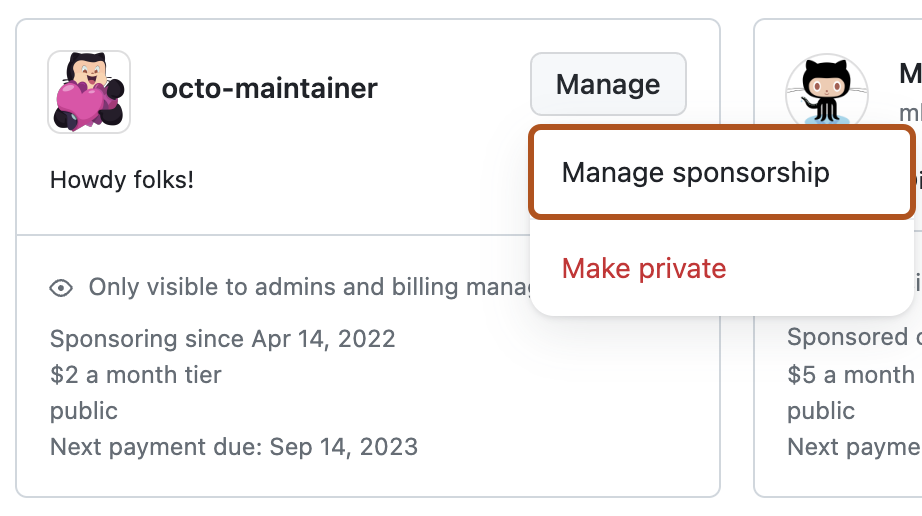
-
若要设置赞助结束日期,请选择 “设置赞助结束日期”,然后选择月份和年份。
-
单击“更新赞助”。