Important
从 2024 年 8 月 19 日起,GitHub 将开始按各州的规定向美国的付费客户代收销售税(如果适用),以符合行业标准监管做法。 所有美国客户都需要更新付款信息(特别是地址),以确保正确评估销售税金额。 如果你是付费客户,则收据上的税款行将会列出所购买 GitHub 产品和服务的相应税款明细。
请务必填写账单信息中的所有必填地址字段,以确保正确计算销售税。 For more information about updating your billing information, see "Adding or editing a payment method."
If you're a GitHub customer in the United States, you need to ensure that your account is set up to calculate sales tax correctly. If you're exempt from sales tax, you can upload a certificate to your account. The format of the certificate you upload must be one of the following:
- JPEG (
.jpg,.jpeg) - PNG (
.png) - PDF (
.pdf)
Your account is marked as tax exempt while your certificate is reviewed. If your certificate is not approved, you will need to upload a new one.
Adding a sales tax exemption certificate to your organization account
You can upload a sales tax exemption certificate to your organization account if your account uses the GitHub Customer Agreement.
Note
This option is not available for accounts that use the GitHub Standard Terms of Service. For information about updating your organization, see "升级到 GitHub 客户协议."
-
在 GitHub 任意页的右上角,单击个人资料照片,然后单击“设置”。
-
在边栏的“访问”部分中,单击“ 组织”。
-
在组织旁边,单击“设置”。
-
如果你是组织所有者,请在侧边栏的“访问”部分,单击“ 计费和计划”。
-
At the top of the page, click Payment information.
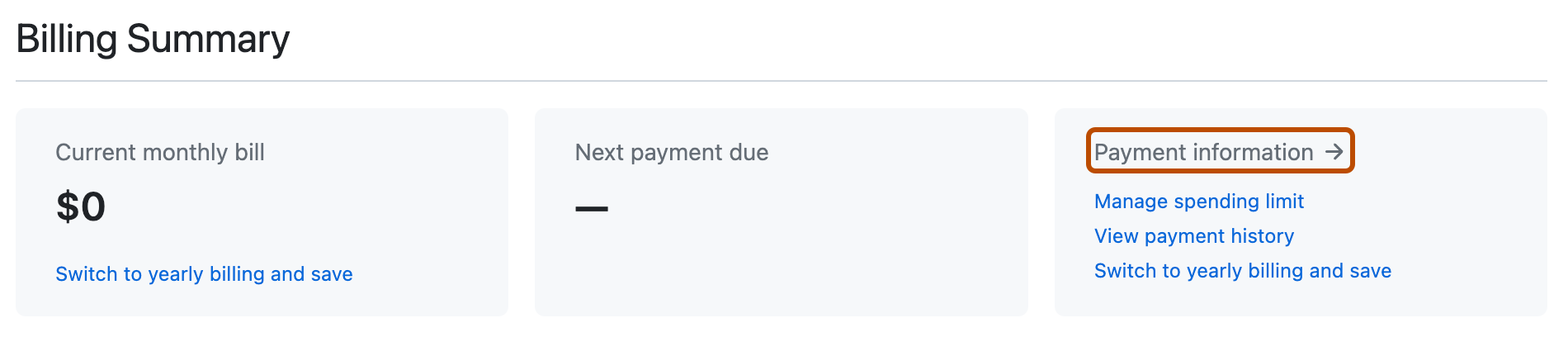
-
检查“账单信息”并更新任何不正确的数据。 必须确保地址字段正确,并且接受“城市”和“邮政编码”字段。 如果缺失任何信息或报告了任何错误,则上传销售税证明的选项将被隐藏。
-
在页面底部的“其他信息”部分中,单击“销售税”旁的上传证明,然后选择要上传的证明文件。
-
要移除销售税证明,请单击要移除的证明旁的。