Your receipts include your GitHub subscription as well as any subscriptions for other paid features and products. For more information, see "About billing on GitHub."
Warning: For security reasons, we strongly recommend against including any confidential or financial information (such as credit card numbers) on your receipts.
Adding information to your personal account's receipts
You can add information to your personal account's receipts, such as a VAT or GST identification number, or your full business name or address of record.
-
在 GitHub 任意页的右上角,单击个人资料照片,然后单击“设置”。
-
在侧边栏的“访问”部分,单击“ 计费和计划”,然后单击“付款信息” 。
-
在页面底部的“其他信息”旁边,单击“添加信息”。
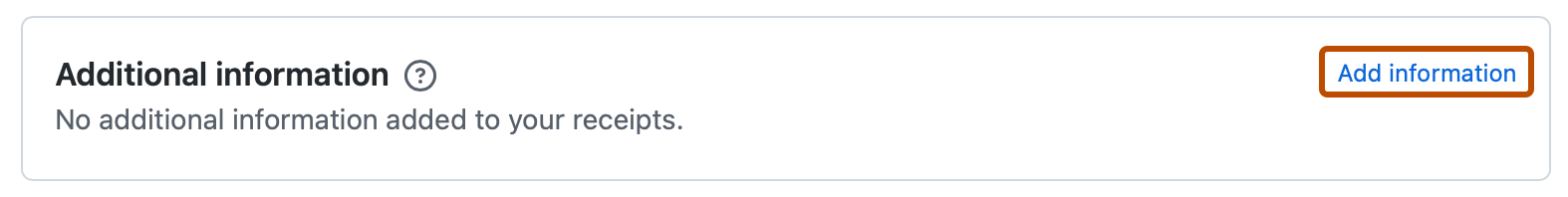
-
在文本字段中,输入所需的额外信息,然后单击“保存联系人信息”****。
Adding information to your organization's receipts
You can add information to your organization's receipts, such as a VAT or GST identification number, or your full business name or address of record.
Note: 组织所有者和账单管理员可访问或更改组织的计费设置。
-
在 GitHub 任意页的右上角,单击个人资料照片,然后单击“设置”。
-
在边栏的“访问”部分中,单击“ 组织”。
-
在组织旁边,单击“设置”。
-
如果你是组织所有者,请在侧边栏的“访问”部分,单击“ 计费和计划”。
-
At the top of the page, click Payment information.
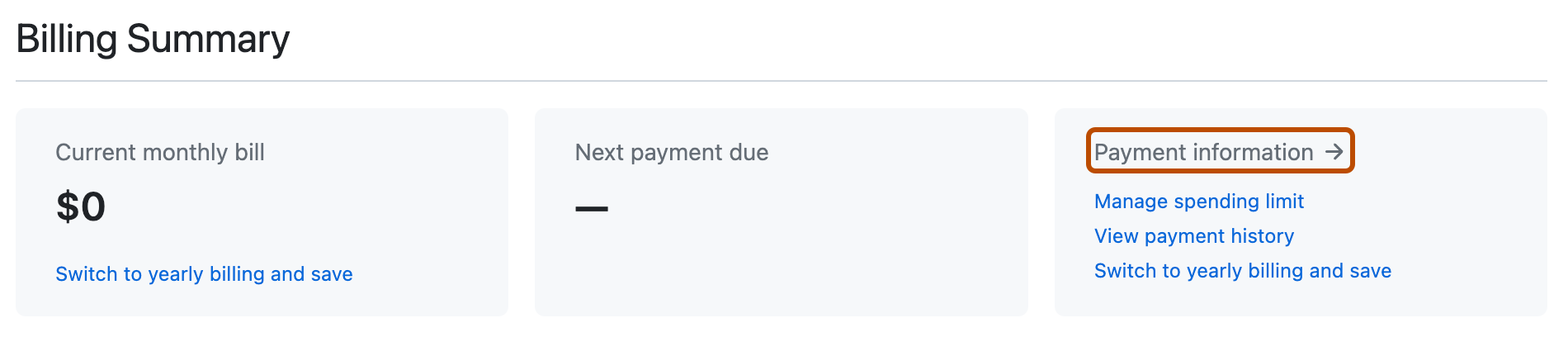
-
在页面底部的“其他信息”旁边,单击“添加信息”。
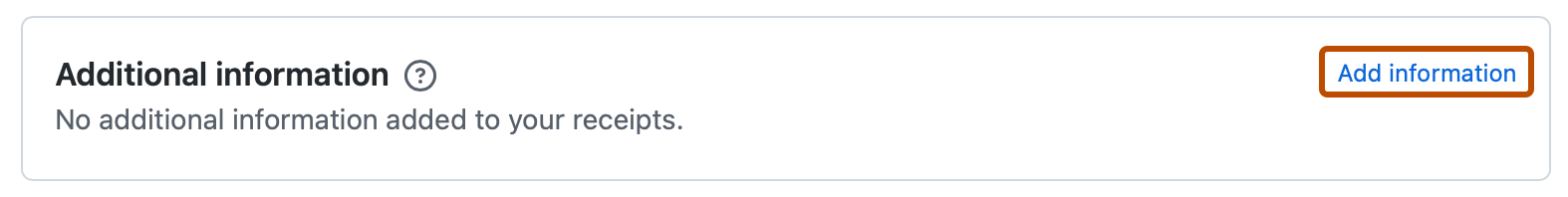
-
在文本字段中,输入所需的额外信息,然后单击“保存联系人信息”****。