Important
从 2024 年 8 月 19 日起,GitHub 将开始按各州的规定向美国的付费客户代收销售税(如果适用),以符合行业标准监管做法。 所有美国客户都需要更新付款信息(特别是地址),以确保正确评估销售税金额。 如果你是付费客户,则收据上的税款行将会列出所购买 GitHub 产品和服务的相应税款明细。
请务必填写账单信息中的所有必填地址字段,以确保正确计算销售税。 For more information about updating your billing information, see "Adding or editing a payment method."
If you're exempt from sales tax, you will need to upload a sales tax exemption certificate to your account. See "Adding a sales tax certificate."
About billing on GitHub
GitHub bills separately for each account. This means that you will receive a separate bill for your personal account and for each organization or enterprise account you own. For more information about account types, see "GitHub 帐户类型."
You can switch between the billing settings for each of your accounts by using the context switcher. See "Switching between settings for your different accounts."
The bill for each account is a combination of subscriptions and usage-based billing. Subscriptions include your account's plan, such as GitHub Pro or GitHub Team, as well as paid products that have a consistent monthly cost, such as GitHub Copilot and apps from GitHub Marketplace.
Usage-based billing applies when the cost of a paid product depends on how much you use the product. For example, the cost of GitHub Actions depends on how many minutes your jobs spend running and how much storage your artifacts use.
Your plan may come with included amounts of usage-based products. For example, with GitHub Pro, your personal account gets 3,000 minutes of GitHub Actions usage for free each month. You can control usage beyond the included amounts by setting spending limits.
Included amounts by plan
| Product | Usage | GitHub Free | GitHub Pro | GitHub Free for organizations | GitHub Team | GitHub Enterprise Cloud |
|---|---|---|---|---|---|---|
| GitHub Actions | Storage | 500 MB | 1 GB | 500 MB | 2 GB | 50 GB |
| Minutes (per month) | 2,000 | 3,000 | 2,000 | 3,000 | 50,000 | |
| GitHub Codespaces | Storage (per month) | 15 GB | 20 GB | None | None | None |
| Core hours (per month) | 120 | 180 | None | None | None | |
| GitHub Packages | Storage | 500 MB | 2 GB | 500 MB | 2 GB | 50 GB |
| Data transfer (per month) | 1 GB | 10 GB | 1 GB | 10 GB | 100 GB | |
| Git Large File Storage | Storage (per month) | 1 GB | 1 GB | 1 GB | 1 GB | 1 GB |
| Bandwidth (per month) | 1 GB | 1 GB | 1 GB | 1 GB | 1 GB |
Managing billing settings
You must manage billing settings, payment method, and paid features and products for each of your accounts separately. You can choose to pay monthly or yearly for each account. All subscriptions and usage-based billing associated with an account shares a billing date, payment method, and receipt.
您可以使用信用卡或 PayPal 帐户支付 GitHub 。
当你为帐户的计划更新付款方式时,新的付款方式会自动添加到你的其他订阅和基于使用情况的计费中。
For qualifying usage-based services, you may choose to pay for the services from your GitHub account or from an Azure subscription. The terms of the billing method you choose will apply to services billed in this manner.
See "Using the billing platform."
Switching between settings for your different accounts
If you're an organization or enterprise owner, you can switch between settings for your different accounts using the context switcher in your settings.
-
在 GitHub 任意页的右上角,单击个人资料照片,然后单击“设置”。
-
At the top of the page, to the right of your name, click Switch settings context.
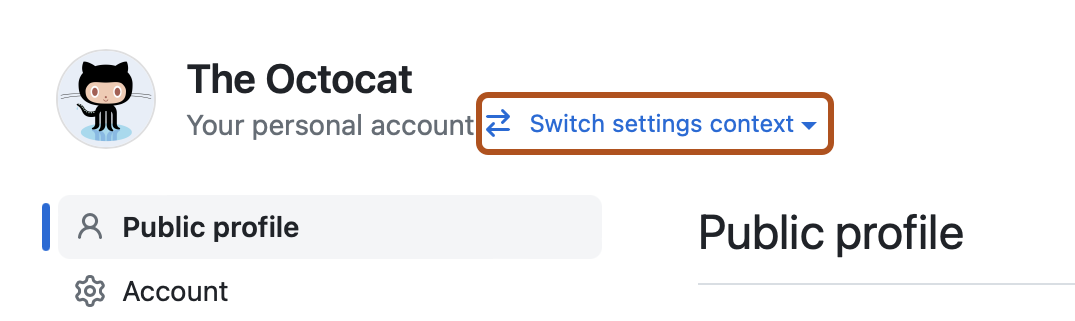
-
Start typing the name of the account you want to switch to, then click the name of the account.
-
In the left sidebar, click Billing and plans.